CloudMounter
CloudMounter is a tool that allows you to mount Akave Network storage as a local file system. This enables you to access your data as if it were stored locally, while still benefiting from the security and accessibility of the Akave Network.
Below is a short video demo for using Akave O3 with CloudMounter:
Pre-requisites
-
Akave O3 Credentials These can be requested by contacting Akave at Akave Cloud Contact.
-
Install dependencies (Requirements: CloudMounter)
CloudMounter Installation Guide
For all latest OS installation instructions go to https://cloudmounter.net/
Mac OS CloudMounter install example
If you don’t already have CloudMounter installed, you can install it from the CloudMounter website.
- Visit https://cloudmounter.net/downloads-mac.html and download the latest version of CloudMounter for Mac OS.
- Run the downloaded cloudmounter.dmg file and drag the CloudMounter application to your Applications folder.
Windows CloudMounter install example
If you don’t already have CloudMounter installed, you can install it from the CloudMounter website.
- Visit https://cloudmounter.net/downloads-win.html and download the latest version of CloudMounter for Windows.
- Run the downloaded cloudmounter.exe file and follow the installation instructions.
Configuration
- Open CloudMounter and you should see a window similar to the one below (screenshot taken on Mac OS):
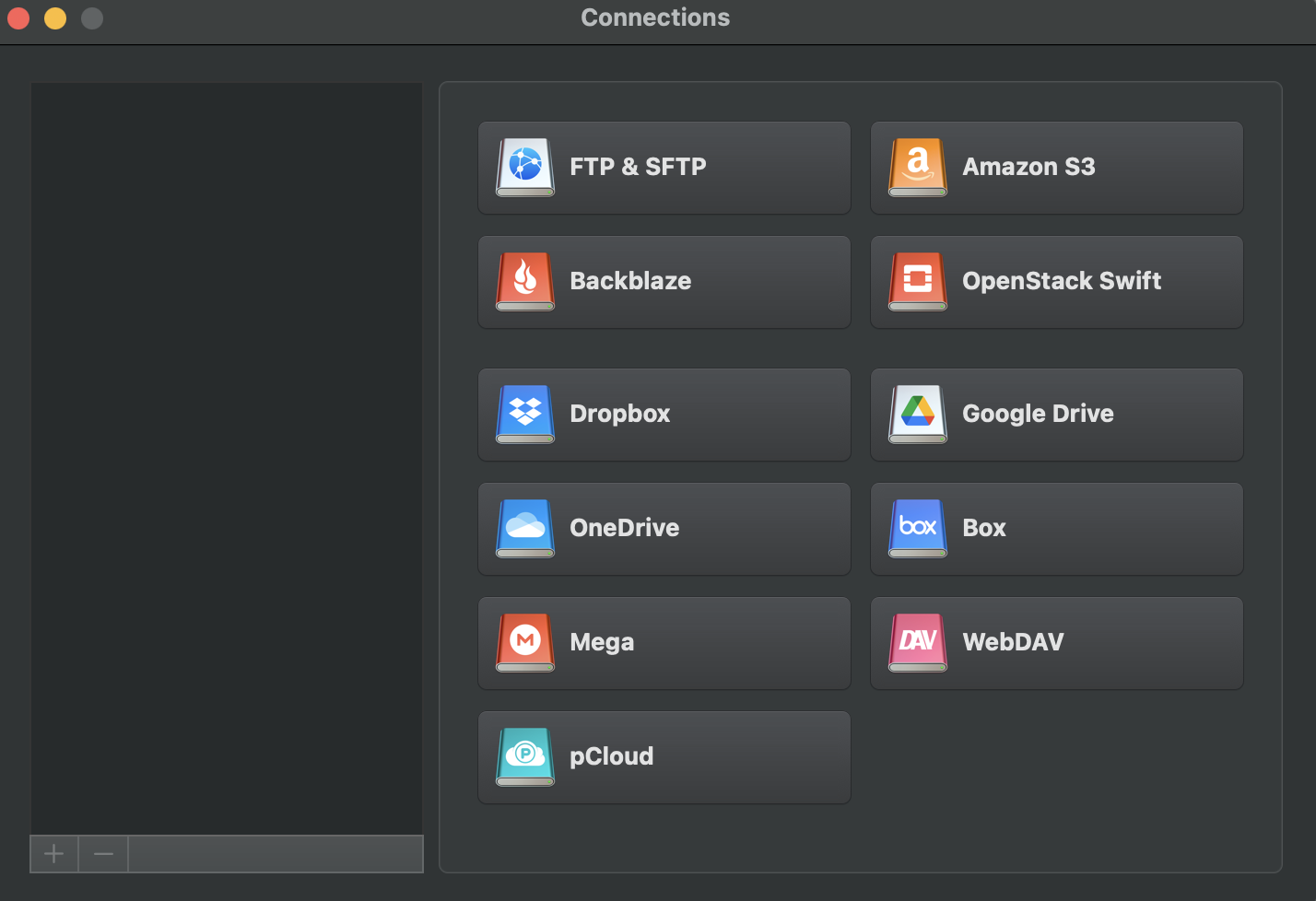
-
Click on the “Amazon S3” button to add a new S3 compatible storage mount.
-
Fill in the following fields:
- Name: The name of the mount.
You can name this anything you like.
- Endpoint: The endpoint of the S3 compatible storage.
You can find a list of valid endpoints in the Akave O3 documentation under Akave Environment.
- Access Key: Enter the access key ID provided to you by Akave.
- Secret Key: Enter the secret access key provided to you by Akave.
- Bucket: Enter “/” to mount all your S3 buckets or enter the name of the Akave bucket you want to mount.
If you don’t already have a bucket, you can create a new one using the AWS CLI: Create, List, Delete Buckets
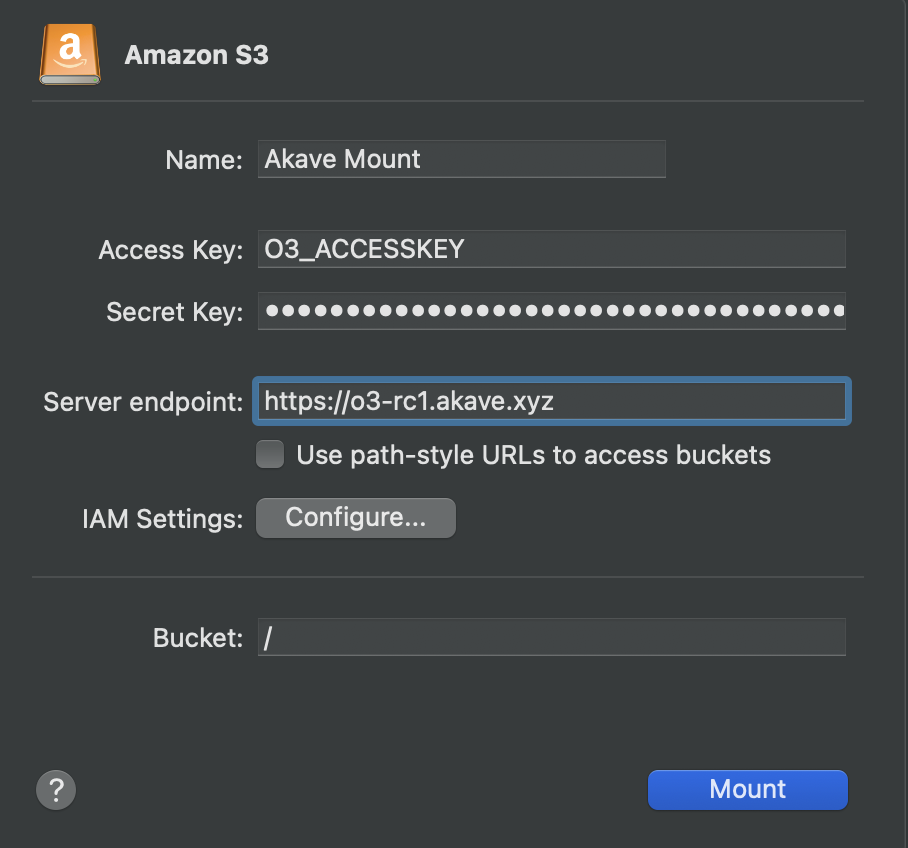
- Click on the “Mount” button to mount the S3 compatible storage.
You’re now able to access your Akave bucket(s) as a local file system! Drag and drop items in and out of the mounted bucket(s) to upload and download files, view images, and more.